Software as a Service Helps Small Businesses Stay Afloat as Economy Circles the Drain
Whether you need social and collaboration software, web content management or crm applications, SaaS saves small businesses time and money as it opens the door to efficiency and innovation.
In these tough economic times companies large and small are looking for ways to cut costs while increasing operational efficiency and boosting their competitive edge. Not an easy combination in the best of times, and even more difficult when you’ve just laid off tens or thousands of employees. Nevertheless, that’s exactly what companies over the world have to shoot for, and many are doing it with software as a service.
What are the benefits of software as a service (SaaS)? According to top industry analysts you can cut your information system costs by 40%. But that’s not all.
You also save time. Some corporate execs estimate it takes six times longer to deploy an on premise application and, once deployment is complete, you still have to support the entire IT infrastructure, rent, staff, utility, licenses, maintaining upgrades, patches, and so on. It’s time-consuming.
What else could your IT staff be doing? The possibilities are limited only to one’s imagination, and many of those possibilities could be the exact initiatives needed to gain or maintain a competitive edge.
To top it all off, SaaS enables you to gain access to the latest innovations, now. When it comes to the competitive edge, innovation plays a major role. Having the right technology, the latest technology, the technology your competitors are using, is right up there with improving the customer experience and satisfaction ratings.
Many SaaS business solutions have been streamlined to make sure you have all you need. Transmissions and storage is secure so your data is protected, their applications are available on demand, their servers are scalable so they can accommodate a sudden increase in traffic, and setting up a new employee doesn’t mean building them a computer in-house application by in-house application – you simply set up their permissions.
Whether you need web content management, customer relations, social and collaboration software, email archiving, or document management, SaaS provides just the tools you need for your business to prosper despite the economic climate. To learn more about Why Saas Matters watch a free Saas Enterprise Webinar.
FREE WEBINAR – “Why SaaS Matters”

Learn how you can lower IT expenses and save workers time by taking a SaaS-based integrated approach to collaboration that leverages Web workspaces, meetings and social tools to manage your business better and more easily.
Collaboration software company Central Desktop will be hosting a free 1 hour webinar on Wednesday, March 11, 2009 at 10:00 a.m. pst with guest Mark Levitt, VP of Collaboration and Enterprise 2.0 Strategies from global market intelligence and advisory firm IDC.
Webinar Topic is: Why SaaS Matters – The Benefits of an Integrated Approach to Collaboration and Social Technology in Today’s Tough Business Environment.
Tips to Achieve Collaboration Success

FREE WEBINAR – Collaboration Success Best Practices
COLLABORATION…a frequently used word in the workplace, in simple terms means working together to obtain a common goal. Whether we collaborate on a conference call with a supervisor or on the completion of a project with colleagues, collaboration is essential when you’re part of a team.
Today’s collaboration software and applications are making it easier for businesses to achieve collaboration success.
Central Desktop’s collaboration success webinar will be held this Thursday, January 22, 2009 from 10:00 AM PST to 11:00 AM PST – 40 minutes of training followed by a 20 minute Q & A session.
Get ready to learn how businesses have:
* Doubled profits
* Saved Travel Time
* Managed global staff remotely
* Boosted Employee Productivity
* Deployed Central Desktop as an Intranet or SharePoint alternative in under 15 minutes
* Eliminated Email Overload
* Reduced Training Time for New Employees
Register Now – It’s Free for all Central Desktop Users.



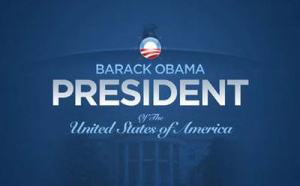




1 comment