COLLABORATION SOFTWARE: Get Your Team on Board
Sure, collaboration software makes life so much easier for the task manager, but what does the worker bee stand to benefit from adopting new methods of conjointly accomplishing goals. Here are some high beaming features that are sure to win over even the most skeptical of teammates.
Collaboration software is not a hard sell provided your team is fully geared towards optimization. That is to say, collaboration software is an absolute no-brainer provided your team wishes to improve in every aspect possible from efficiently delegating tasks to sharing information to communicating ideas in real time. The concept of a shared online workspace renders file sharing centralized in a forum easily navigated and accessed by your teammates.
Because of recent innovations in collaboration software, project management is a breeze; however, what is beneficial to the group leader is also beneficial to the group itself. Here are some selling points your team should consider when making the jump from the old school methodology to the new school technology:
• Collaboration software is template driven and thereby eliminates the need for special certifications and extensive IT knowledge. Collaboration software is more attuned towards the business minded and not so much the tech heads.
• Workspaces are set up within minutes rather than months of implementing strict policies, which serve only as a way of gradually conditioning certain desired behaviors from your team members. With collaboration software, you can quickly establish that precious infrastructure necessary to spur your team into full stride towards that goal mark without the grueling grace period and learning curve.
• The shared online workspace also encourages the entire team to contribute, because each task and communicated idea is represented visually with a file icon and author information, a tally of one’s productivity is easily kept therefore stimulating some healthy competition amongst your team members. Who can be the most productive?
• Information is easily accessible by all including any and all conversations communicated through the collaboration software. The pressures of faulty human memory are relieved.
• Collaboration software also allows mobile access from web enabled phones for on-the-go productivity and interaction.
These reasons alone should convince even the most stubborn of ‘Doubting Thomas’s’ to make that jump into the 21st century and utilize the advancements in information technology to boost their work efficiency.
Collaboration Software Bridges the Gap
Innovations in collaboration software have eased the process of project management thereby leveling the playing field that much further. What once required costly micromanagement execs can now be delegated to collaboration software.
Collaboration software does not reinvent the wheel. No, collaboration software merely streamlines the grooves and lightens the material. In the advent of the World Wide Web, files were stored as hard copies in cabinets and shared using copy machines and courier services. This, in turn, meant communication came with a delay… comparable to a bad satellite feed from some remote locale not yet touched by modern technology. Project management was, at least by today’s standards, a joke.
Projects get tackled tactically. Each member of the team is responsible for a fraction of the whole project. Everyone is given the same time frame in which to complete their respective task. Ideally, when the deadline comes and goes, the pieces are assembled to form a completed product. Whether the goal was reached satisfactorily is another ordeal unto itself. Although the aforementioned was worded to make the process of task management to appear as easy as following a few steps, the reality is far from picking up a ‘Project Management For Dummies’ book.
Humans are not perfect so why should anyone expect the task master to be also. Collaboration software has been developed to boost certain weaknesses and oversights in organization. Because of these innovations introduced over the past two years, the efficiency of project management has reached new heights.
• MOBILE ACCESS. Blackberry’s, Treo’s and iPhone’s …the introduction of internet accessible mobile devices has wedged a need for collaboration software to allow its users to access its intranet network and the information stored on it from anywhere. No more being anchored to a hard line connection.
• FILE SHARING. Upload documents and files via email to a shared online workspace easily accessible to fellow members of the team. Comments, questions and prioritizations are amongst the many details you can note on posted documents for the rest of the group to see.
• COMMUNICATION. Interacting with co-workers via the World Wide Web not only eradicates the overhead of having to lease office space, but it also leaves you with a virtual paper trail of every communiqué you have within the organization and with clients. Servers back up every email and are accessible from anything connected to the internet. Additionally, you can make an announcement to a group of however many without disturbing their work flow. Simply point and click the box next to the people you wish to notify.
• EASY-TO-USE. Collaboration software is template based so computer literacy is not too demanding. Plug and play is the norm.
Because of recent advancements in collaboration software, project management is one less hassle. Companies, corporate or mom & pop status, now have a level playing ground. The infrastructure necessary to keep your team running on all cylinders towards that finish line is available to all.
Project Management Solution: How to Choose a Web-Based Solution
Project Management is an indispensable tool for busy project managers. Given the ever-escalating prices for purchasing and supporting project management software, web-based collaboration software has become a viable option.
Project management software provides collaborative workspaces where team members can communicate their ideas, coordinate all of the disparate tasks for projects, and manage project deliverables in real time regardless of location or time zone.
The following are some ideas to help you choose a project management solution that meets the needs of your team, client and project.
• Security
When you are sharing information online, you should always be confident in the security of the web platform. Choose a solution that allows users to have ready access to their projects while being assured that their content is secure and protected.
• Easy Set-Up and Administration
The workspace should be intuitive and easy to set-up and administer so that users can get to work without a steep learning curve. All of the resources should be clearly labeled and easy to find in the workspace.
• Ability to Manage Multiple Projects
Does the software allow users to manage more than one project simultaneously? How easy is it to switch back and forth between projects?
• Manage Access Control
Look for the flexibility to manage access to your collaborative workspace, and determine the levels of access that each team member should have.
• Custom Reporting
You’ll want to choose a web-based collaboration platform that allows you to create custom project reports quickly and easily without having to request IT support.
• Manage Project Milestones and Tasks
Project managers should be able to easily assign and track tasks and milestones, set deadlines for deliverables and always be able to quickly see which tasks or milestones have been completed, who owns them and be alerted when there are overdue items.
• Project Calendar
Look for project calendars that can be used to track tasks, and milestones across projects and workgroups.
• Scalability
It should be easy to add additional members to your team workspace as your team expands.
Choosing the right web-based project management solution can make a big difference in the success of your project. These tips can give you food for thought as you take a look at all of the options available.
Resources:
Web-based software listings: http://www.centraldesktop.com/tour_overview
Using Collaboration Software to Increase the Effectiveness of Virtual Teams
Virtual teams often face many challenges when it comes to working effectively as a team because they rarely—sometimes never—work face-to-face. Virtual teams need the support of a secure, easy to use, web-based collaboration environment that allows them to work and share ideas across time zones and continents. Central Desktop (CD), is as an online collaboration software solution that supports efficient communication among members of virtual teams, their superiors and their clients.
Central Desktop’s web-based collaboration software provides group calendar management, task management, online conferencing, group forums, wikis and spreadsheets. It also has a time tracking feature that allows users to track the actual time they spend on a project, which is valuable from a project management perspective. Central Desktop’s new database API allows users to work seamlessly between CD and other software applications. So, once a user is logged in to CD, they don’t have to switch windows and log into several accounts, toggling back and forth between several applications.
In order to be successful, virtual teams have a few basic needs in common:
• communicate in real time
• share files, photos, audio and video
• manage project milestones, resources and tasks
Most importantly, all of the members of the team need to have access to the most current information in real time so that they can effectively complete their tasks, and contribute to the team’s objective.
Online collaboration tools have greatly facilitated the effectiveness of virtual teams. These tools have saved organizations substantial amounts of money in travel and relocation expenses and allowed teams to assign tasks to employees in distant locations because they help to solve many of the dilemmas suffered by virtual teams.
Most knowledge workers have used email and IM or chatting as a means of collaborating with team members and other co-workers for many years now. But online collaboration software is quickly transforming the world of online collaboration. These online tools provide several different options for virtual collaboration that are easy to adopt and enjoyable to use.
So, with the support of a robust online collaboration environment, virtual teams can use the various collaboration software tools that Central Desktop provides to manage their tasks, communicate with each other, and share resources easily and securely to help the team be as effective as possible.
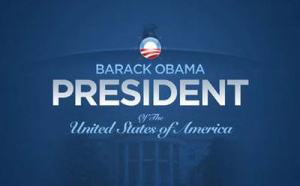



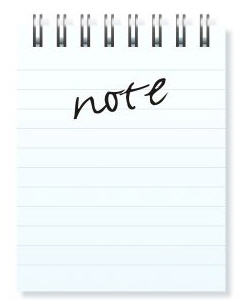




1 comment