Obama Did It Using Social Media and Collaboration Software
Not since the implementation of televised ads and debates in 1960 has politics seen such innovation take precedence in any election, be it for the presidency of the United States or the graduating class of a local high school. Newly elected president, Barack Obama, managed to render predominantly red states blue through a grassroots campaign that included house visits, phone calls, text messages and even Facebook reminders to citizens across the United States.
To run a campaign of this magnitude and outreach required tedious organization and concise communication that could only be achieved through Web 2.0 tactics, namely SaaS (software-as-a-service) and Social Media. Barack Obama managed to sway legions of young voters through a web campaign launched from social networks the likes of MySpace, Facebook, Twitter and more while commandeering the efforts of thousands of campaign captains through the SaaS, collaboration software.
The Obama camp utilized the shared online workspace provided by Central Desktop to set up My Precinct. This allowed the Obama camp to manage and monitor the efforts of their nationwide network of precinct captains’ task assignments, calendaring, documents, lists of key information, and other pertinent updates regarding the campaign trail without the calamitous use of emails or haphazard bulletin boards.
Having embraced Web 2.0 tactics, Barack Obama and his campaign managers have accomplished what they had set out to do, that is, to elect
- Barack Obama President of the United States
– a position still thought to be the most powerful amongst all elected officials in the free world. If collaboration software worked for Obama, just imagine what it could do for your business.
THE BEST ALTERNATIVE TO TIME CONSUMING PRODUCTION MEETINGS
Collaboration software does away with the free for all’s of production meetings by seamlessly weaving the sharing of information and task delegation into the regular work routine.
So you managed to get your team to show up to work on time. Now all you have to do is cram them all into a stuffy room for one of those dreaded production meetings. Between distributing meeting outlines and waiting for everyone to be situated, you’ve probably already wasted a good half hour…which also means you have also fallen slightly behind schedule and you’ve just burned a good chunk of money on what was, essentially, a game of musical chairs. Welcome to the world of a third grade school teacher.
Production meetings are forums for sharing ideas, giving feedback, assigning tasks and establishing guidelines. Unfortunately, production meetings also consist of several or more individuals, each with their own workloads and agendas. Unless you were the former head of the United Nations, chances are your moderator skills will see your production meeting quickly morph into the trading floor at NASDAQ.
Collaboration software has been developed to rectify those weak points in project management where the dreaded production meeting falls short. When opening up the meeting to comments and suggestions, collaboration software delivers sophistication and clarity. Simply create a discussion, a “thought loop” where users have the ability to post their ideas as well as comment on others in an organized fashion. Production meetings are streamlined further with these innovations in the software-as-a-service phenomena of collaboration software:
• Easily Share Files – “File Sharing”
Because all files and communiqués are shared on an intranet, a private computer network, information is easily shared and distributed on this shared online workspace.
• Easily Engage in Group Discussions – “Centralized Communication”
Emails utilizing Bcc’s and Cc’s are reduced to easily accessible posts on a bulletin board. As an added bonus, collaboration software also provides access to its intranet network and the information stored on it from any where in the world with a mobile device.
• Easily Manage Your Team/Contractors/Customers – “Task Delegation/Time Tracking”
Your team members are displayed plainly, allowing you to upload documents or assignments wherever you see fit. Comments, questions and prioritizations are amongst the many details you can note on posted documents for the rest of the group to see. This saves time and money on travel and it allows your team to stay on task without having to break their flow to attend a production meeting.
Not only does collaboration software save you time and money, but its very user friendly as the user interface is template based. Additionally, setting up your company with collaboration software can be accomplished within minutes. Production meetings are not so much eliminated as they are seamlessly woven into the fabric of your team’s every day routine.
More on Collaboration Software
http://www.centraldesktop.com
Central Desktop
Collaboration Software Central Desktop Launches the Industry’s First Customer Network
Did you hear? Word on the web is collaboration software Central Desktop is launching its very own customer network. With well over 200,000 users world wide, this tight knit circle of web 2.0 savvy go-getters is going to be a veritable bee hive of productivity. From the small ‘mom & pop’ operations on up to the geographically dispersed conglomerates, Central Desktop users now have a water cooler to swap both implementation methods as well as success stories.
“Central Desktop has become a key tool for us to manage and collaborate on day-to-day business operations both with internal teams as well as with customers and partners. It has essentially served as an ERP replacement for us, and I’m certain there are multitudes of other applications for the platform,” said Eric Golden, CEO, Equipois. “The Network is a perfect way for our team to share our experiences as well as learn from other Central Desktop users as we continue to look for ways of web-enabling additional business operations. We have implemented Central Desktop in some unique ways that add great value to our business, and we could certainly benefit from the resourcefulness of the hundreds of thousands of other Central Desktop business users out there.”
Discover every nuance of the software-as-a-service, Central Desktop, from the scads of user submitted tips & tricks that are sure to help you maximize your efforts through Central Desktop. You can even be a “Central Desktop Hero” and submit your own best practices. Interact, share and manage. With the induction of the new customer network, collaboration software Central Desktop is, truly, your anywhere, anytime business solution.
Visit Collaboration Software Central Desktop Customer Network
More on Collaboration Software
5 WAYS TO INCREASE PRODUCTIVITY AND PROFIT
As team leader, your responsibility is to guide your team towards a common goal. How you go about stimulating productivity from your team is the tricky part. Are you looking to increase your company’s profit margins? Well, it starts with stimulating a higher productivity rate from your team.
Here Are Five Ways to Increase Productivity and Profits:
1. Create Your Winning Team. Surrounding yourself with capable bodies is vital. Whether it be tech savvy or pr wizardry, each team member should bring something different and yet complimentary to the overall skill set.
Really get your hands dirty when dealing with human resources by actually interviewing your potential candidates with one-on-one sessions. By adapting a more hands-on approach towards professionalism, your newly acquired team will be inspired to put out their best efforts. Leading by example is infectious in the workplace.
2. Get Your Supporters Talking. The streets are talking and the web has ears. Potential customers are more responsive to recommendations from friends and family. This positive feedback stems from competent customer service and satisfaction.
By going that extra mile to get the job done, your clients will definitely take notice and spread the word amongst their network of friends. Generating this type of buzz is far more valuable and affordable than throwing thousands of dollars towards a print ad campaign; however, the turnaround requires more time and patience. You may even want to consider a rewards system for leads and referrals.
3. Develop Your Internet Marketing Strategy. Cover all your bases as best you can. So you have positive feedback from your client base and the word is getting around, but not as fast as you would like. The World Wide Web is your next outlet to increase the demand for your services as well as increase your market share.
According to Internet World Stats, there are 1.407 billion users and counting perusing the web. These are all potential customers and with a proper internet marketing strategy, you can up your sites’ presence as well as increase traffic.
Email marketing, blogging, posting articles to article directory sites, engaging/contributing in forums and message boards – these outlets will help boost your site’s visibility thereby improving the volume and quality of your web traffic. By utilizing social media outlets the likes of Facebook, Myspace and Twitter, your company provides a home base for clients new and old to visit for updates and other pertinent information. Add to the fact that all of the aforementioned web stratagems are free; however, self serving. You have to do it yourself.
4. Collaboration Software. What once required lengthy man hours and salaried micromanagement has been done away with thanks to the SAS (software-as-a-service). This collaboration software phenomenon has revolutionized the process of project management as well as further reduced the need for office space thereby slashing your overhead.
By utilizing web access, your team shares a workspace in real time without having to be under the same roof. Task management, team meetings, and file sharing can be streamlined through a template based collaboration software. It’s easy to use and the set-up time is minimal, depending on the software you choose.
5. Goals. Incentives such as cash bonuses and or vacation packages are okay, but without defined goals, your team is more or less competing amongst each other rather than collaborating to accomplish a common goal.
It helps to have a finish line on the horizon to keep those legs pumping. By setting defined goals and posting them for all to see, your team productivity should spike considerably, especially since progress is more easily gauged. If they can visualize the end, your team will know how hard they have to push to get there.
Read More on Small Business | Collaboration Software & Project Management Articles
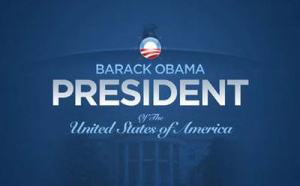



1 comment