Obama Did It Using Social Media and Collaboration Software
Not since the implementation of televised ads and debates in 1960 has politics seen such innovation take precedence in any election, be it for the presidency of the United States or the graduating class of a local high school. Newly elected president, Barack Obama, managed to render predominantly red states blue through a grassroots campaign that included house visits, phone calls, text messages and even Facebook reminders to citizens across the United States.
To run a campaign of this magnitude and outreach required tedious organization and concise communication that could only be achieved through Web 2.0 tactics, namely SaaS (software-as-a-service) and Social Media. Barack Obama managed to sway legions of young voters through a web campaign launched from social networks the likes of MySpace, Facebook, Twitter and more while commandeering the efforts of thousands of campaign captains through the SaaS, collaboration software.
The Obama camp utilized the shared online workspace provided by Central Desktop to set up My Precinct. This allowed the Obama camp to manage and monitor the efforts of their nationwide network of precinct captains’ task assignments, calendaring, documents, lists of key information, and other pertinent updates regarding the campaign trail without the calamitous use of emails or haphazard bulletin boards.
Having embraced Web 2.0 tactics, Barack Obama and his campaign managers have accomplished what they had set out to do, that is, to elect
- Barack Obama President of the United States
– a position still thought to be the most powerful amongst all elected officials in the free world. If collaboration software worked for Obama, just imagine what it could do for your business.
Social Media Marketing to Create a Buzz
You have a business, a cause that you want to spread awareness about, or maybe you’re an author who has just written the next blockbuster novel and you need some publicity. What you are really looking for is to create a ‘buzz,’ which simply means spreading awareness of your book or product or idea to the point that people are talking about it amongst themselves. In this article we are going to discuss how to use social media to plant the seeds to create that buzz that you seek. Your product must actually be buzz-worthy in order for your campaign to gain the necessary momentum, reach the tipping point and begin to take on a life of its own.
For those who have heard of the term ‘social media’ being thrown around, but are a little fuzzy on what it means, social media is basically a dynamic, collaborative approach to communicating ideas using the Internet as a medium of communication. Social media web sites allow people to become far more involved with the messages that they send, and it allows them to interact with the messages that they receive.
With social networking sites like YouTube, MySpace and Facebook, people are no longer relegated to be mere consumers of news and information. Social media provides a platform for conversation between those who disseminate information and their audience. If you read a particularly compelling post on a blog, and you’d like to recommend it to your colleagues, you might Digg it using the popular social media site that allows visitors to tag stories that they think are worth sharing. YouTube has recently launched its citizen’s news vlog (video blog) which allows anyone with a video camera anywhere on earth to share the news as it is happening wherever they might be. As viewers around the world watch these videos, if they like them they will share them with their friends and eventually they spread like a virus, thereby creating a buzz.
Many people have begun to leverage the power of social media to create awareness by utilizing these interconnected networks to share ideas, market their business, educate people about important causes, raise money, and create mutually beneficial relationships among people. Individuals or business people can take advantage of the high page rank and traffic of the major social media sites by developing their profile and building a network of friends, and linking back to their site from their profile.
To make the most of your social media efforts, you will want to focus your efforts on your ideal clients rather than trying to be all things to all people. Spending time on the different social media sites and interacting with your prospects will give you a deeper insight into your audience and how they are using social media. Then you can use what you learn to more effectively communicate with your audience. In this way you will become a participant alongside your customers within the social media experience.
Twitter is a great example of a social media site that was designed simply as a way for friends and colleagues to keep in touch, but is also being used for marketing and raising awareness about issues and causes. It’s a micro-blogging platform that gives you 140 characters to answer the question: “what are you doing now?” In addition to sharing about what they are doing, users now employ twitter to share URLs of web sites that they find useful or compelling; they exchange technical assistance in real time, and generally give a glimpse into the lives of people online all over the planet in real time as life happens.
The @twisney site is a case study of social media in action. It is an effective amalgam of Twitter, email, Flickr, and virtual earth to bring you a real time glimpse of what people is doing and what is going on at Disney theme parks. Visitors to Disney parks can send updates about what they are doing using email, twitter or IM from their mobile phones. They can upload and share photos, and when they include the name or an abbreviation of the name of their location in the park, it updates the virtual earth photos of the park.
Once you have set up your profile on the various social media sites, start groups around your area of interest and create networks of friends that you can communicate with. You’ll then begin to develop relationships and engage with your target group. If you want to gauge how your ideas are spreading, you can take a look at a couple of sites that track several social media sites. Take a look at surchur.com, which returns results including photos, videos, products, blog posts, and news about what is happening right now online. The next site to check out is serph.com, which says that it will, “track buzz in real time.” Type in your keywords into either of these sites and find out who’s talking about your product or idea.
Whether for business, artistic, religious, political or any other purposes, gives people a platform through which they can to create, distribute, interact with and ultimately to evolve the information and messages that shape their daily lives.
Connect with Central Desktop in Social Media
They’re everywhere! Amongst the hundred million plus consumers of social media, Central Desktop has set up shop across the spectrum of social networks from MySpace to Facebook to Twitter, LinkedIn and Delicious. Their presence can be felt. Central Desktop is there providing answers to any and every question a prospective user may have. Central Desktop is not only interactive but also proactive in its implementation of social bookmarking sites the likes of Delicious and microblogging site Twitter.
Aside from providing the best in collaboration software, Central Desktop also practices what it preaches in terms of business savvy. Venture over to their MySpace page and treat yourself to the bevy of information provided in their blog. They discuss everything from the latest in features added to the Central Desktop software to pertinent web news.
Since its launch back in February of 2004, Facebook has surged to the forefront as the industry leader in social networking, drawing an astonishing 132.1 million unique visitors in the month of June 2008 alone. Look Central Desktop up and add them as your friend so you can receive all the updates because there are plenty. Their Facebook page reads like a brag sheet detailing their buzz on USA Today, CNNMoney.com and PC World to name a few. Central Desktop’s Facebook page is fully interactive and user friendly as well, allowing users to contribute feedback, add notes and even view instructional videos.
To further spread the word across the expanses of the World Wide Web, Central Desktop also employs social bookmarking sites Delicious and Twitter. These sites utilize a non-hierarchical keyword categorization system in which users can tag each of their bookmarks with a number of freely chosen keywords thereby increasing search engine visibility.
Lastly, all of Central Desktop’s associated web sites and exploits are collected and posted on their blog where they invite their readers to participate. Readers can leave comments regarding some of our helpful “how to’s” or even ask questions in response to some of latest features added to the Central Desktop repertoire. Central Desktop invites all inquiries and or suggestions, which is why Central Desktop can be found in all of the major fronts of social media.
8 Reasons Why You Need to Blog for Business
1. Blogging is a great way to engage with your target audience. A blog can provide those who are interested in your company or product with current information. If you are launching a new product line, want to get feedback on a particular issue, or want to share information directly with customers and other stakeholders, a blog is a great platform for those messages. It also presents the opportunity to open up a dialogue with your customers and prospective customers.
2. Blogs offer fresh content that your target audience is looking for. Providing fresh relevant content fulfils the needs of your audience. It also helps to boost the site’s search engine rankings.
3. Blogs create links to other online resources. Blogs attract links from other blogs on related topics.
4. Having a blog allows you to provide thought leadership in your industry. It builds the company’s brand in a powerful way. E.g. Fiskateers, are five brand ambassadors for Fiskars, a manufacturer of crafting tools and supplies. The statement on their blog reads:
“Why do we need brand ambassadors? Because we want to open the lines of communication- to know the people who use our products. You are the ones who keep us in business. And we want to hear what you have to say about current and new products…”
5. Providing a blog that customers can easily access helps to put a human face on your company. E.g. Bob Lutz, the V.C. at General Motors is at the wheel of GM Fastlane blog.
7. Blogs can create a sense of community because they’re so interactive. Blogs and other forms of social media can also connect customers to one another allowing them to form communities based on shared interests. When a customer has a question or concern about a product or a service, they can easily go to the company’s blog and post a comment. It helps to draw the customer back to your site. Customers are more likely to remain a loyal and mention you to their friends.
8. Setting up a blog is free! This is a huge deal for small companies that have limited budgets. For nothing more than the cost of the time it takes to write daily or weekly posts and respond to comments. Small businesses can enjoy the many benefits that a blog can provide for their business.
CNN has ten different blogs on varying topics like politics, business, health, international issues, science and technology and more. They invite users to, “Join the conversation with CNN anchors, correspondents and producers all over the globe.”
Dell is using blogs and other social media sites such as Facebook to reach out to their customers and build their brand.
Kodak has three different blogs: A Thousand Words blog where users can post photos, the Plugged In blog that talks about Kodak products and services, and the Grow Your Biz Blog, which is focused on print communications for businesses.
I went ahead and listed a few more popular corporate blogs for you to check out.
Social Media: How to Get Your Boss or Colleagues on Board
Bear in mind that for others to embrace social media it will involve them changing some of the ways in which they currently operate. We all know how challenging it can be for some of us to change. If you look at one of the more basic motivators of human behavior and answer the question that is looming in their minds the moment you bring up the topic and that is, “What’s in it for my company?” Answer that question in a satisfying way and you will have them on board in no time.
You can explain that with a traditional web site, you rely on customers coming to your site. With social media, you bring your marketing message to where the customers already are. You are joining a vibrant, interactive conversation rather than interrupting what they were doing.
Here are some other ideas to share to help bolster your message:
• Your company’s probably already being discussed
• Social media is largely free and easy to get started
• Your competitors are probably using social media
• Having a blog and connecting with customers can:
-Provide useful product/service information
-Reduce customer service calls
-Expand your reach and mindshare in the marketplace
-Boost your company’s profile in the community
-Protect your brand
According to Sally Falkow of “The Proactive Report blog, “Every company needs to be knowledgeable about the shifts in media consumption. How and where people get their information and news has changed. They are online sharing content and social media has become a major part of marketing and PR strategy today.”
It’s clear that social media is here to stay. Your task is to impress upon your boss that social media has already had a huge impact on the business world and factoring it into the organization’s Internet marketing strategy will have many far reaching benefits. The social media train has already left the station. You will be simply persuading your boss and colleagues to get on board or risk being left behind.
Resources:
Here are 50 companies using social media
http://www.socialmediatoday.com/SMC/46700
Social Media: The Top 10 Buzzwords
Social Media is a trend that is here to stay!
This article will look at ten of the hottest social media sites and what each one has to offer to marketers. There are links to resources that will help you better explore each site and make the most of them. At this point, there are hundreds of social media/ social bookmarking web sites on the Internet. These are a few of the most talked about sites right now.
To get a basic overview of the concept behind the phenomenon of social media, watch this quick, entertaining video by Common Craft: Social Media in Plain English
1. Facebook:
After having reached the 100 million users mark recently, Facebook is quickly becoming one of the most popular social media sites on the Internet. No longer just a hangout for college students, Facebook’s demographic is rapidly changing and growing more popular with a much wider age range. Businesses are flocking to Facebook because of the ability to place ads targeted to their exact demographic. In today’s economy this is an economic way to get the most mileage out of every advertising dollar.
Facebook is a bit of a gated community, where users must sign up and complete a profile and agree to abide by a fairly strict, yet arbitrary set of terms and conditions for what they can and cannot do on Facebook. Here’s a site focused on the use of Facebook for business written by Mari Smith, who has been dubbed “the ‘Pied Piper of Facebook’ by Fast Company Magazine.
2. Twitter:
This wildly popular microblogging platform has become a virtual water cooler on the Internet where users from all over the world gather to share with the world the answer to the question, “What are you doing now?” in 140 characters or less. Users can send messages, or ‘tweets’ from the web site or from their mobile phones.
Businesses and CEO’s are discovering the power of Twitter. Read the Business Week article How Businesses Use Twitter to Bolster Their Brands and the CEO Twitter Report.
A whole bevy of applications have cropped up to support Twitter users, and here is the official Twitter list
3. YouTube:
This video sharing site has become so popular that it’s found its place in American culture. Anyone can shoot and upload a video and share it with the world. Some popular videos garner hundreds of thousands of views as they get shared ‘virally’ from friend to friend around the world. Because of its popularity, YouTube is also a great social media tool for attracting web site traffic by simply placing a web site link in each video posted.
Here’s a link to a free eBook that teaches users how to become ‘YouTube famous’
4. Flickr
Flickr is a social media site used to host and share photos online. Users tag each picture with keywords that describe and categorize it, and share their photos with friends and family – or the whole world. Users can publish pictures that they shoot on the road using their mobile phones right to the web. Here’s a useful guide to learning flickr tips
5. Delicious
Delicious is an online social bookmark manager. Users bookmark their favorite web sites on del.icio.us, and share their collection of bookmarks with the public. Each bookmark is tagged so that users can search for specific keywords and find sites that others have visited and recommended.
This YouTube video is an overview of how del.icio.us works and contains a few useful do’s and don’ts for this online community:
6. Digg:
Digg is a news sharing site where users post news stories, articles and videos and then other users vote or ‘Digg’ those items if they like them, or they vote or ‘digg’ to bury items they don’t like.
Digg has a bit of a complicated community structure, and items gain or lose popularity based on the sometimes fickle opinions of the site’s most active users.
This guide contains tips on how to navigate on Digg and avoid the almost inevitable faux pas that newbie’s can easily commit there.
7. FriendFeed
FriendFeed is a social media aggregator, or a lifestreaming app which allows users to collect all of their social media accounts and keep them all in one place at one URL. So, instead of having links on your blog to your Facebook and LinkedIn profiles, your Twitter page, etc. They can link to their FriendFeed page, which will display all of their social media activities.
This YouTube video explains how to get started using FriendFeed:
8. LinkedIn:
Linked In is a professional networking social media site. A properly filled-out LinkedIn profile breathes life into your resume and allows prospective employers to look not only at your capabilities and experience, but also at the number and caliber of your connections. Job seekers can also use LinkedIn to check up on companies that they are interviewing with so that they can be prepared with good questions in the interview.
This article by Guy Kawasaki contains useful tips on using LinkedIn
9. BlogTalkRadio:
BlogTalkRadio is a social media site, which provides a platform for bloggers who want to become podcasters. There is no software to download, and they provide the network, storage and feed. All the user has to do is produce content and attract an audience of listeners.
This blog shows how incredibly simple it is to start a free podcast on Blogtalkradio:
10. GoogleGroups:
With GoogleGroups users can start an interest group for free or join an existing group that shares a particular interest. Users can have discussions online or by using email, they can create custom web pages where they can share information about their group’s activities, and groups can be designated as open to the public, or private and by invitation only.
Those searching for a group can find groups by topic, geographic region, by the number of members or the number of messages per month, by language, and by the number of days since the last post to that group. Take a tour of Google Groups
Social Media: Get Your Online Life in Order with Lifestreaming
Lifestreaming is, according to wordspy.com: “An online record of a person’s daily activities, either via direct video feed or via aggregating the person’s online content such as blog posts, social network updates, and online photos.” So, it’s a very immediate, concise aggregation of all the social media sites that you are involved with fed to a single stream. So, rather than referring your friends to a string of links to your Twitter account, your Facebook page, your Flickr photos and your youtube vids, you can direct them to a single page where they can keep up with everything that you are publishing online. Lifestreaming basically streamlines your online activities and saves you time and energy. It allows you to get on with your life.
Here’s a look at some Lifestreaming sites to get a feel for what they might have to offer you.
FriendFeed.com, which is live, is a prime example of a Lifestreaming web site. It allows users to import feeds from many of the popular social media sites such as Facebook, you can add your Twitter feed, and then you can even view your FreindFeed from Facebook, your iGoogle homepage, or your favorite rss feed reader. FriendFeed aggregates all of your content in one single place. If you embed your FreindFeed on your web site, you’ll have a constant stream of fresh content to your home page.
Lifestrea.ms is still in private Beta right now. Their tagline is: “It keeps you in the loop with what’s going on around you in almost real time and keeps the world in the loop with what’s going on with you.” When this site goes live it looks like it will be a great resource.
Tumblr.com is a bit of a hybrid combination of a microblogging platform and a lifestreaming app. Tumbler aggregates your social media accounts, videos, photos all in one place in addition to the microblogging feature. You can even view and update your tumblr page from your smart mobile phone.
As you can see there is no shortage of sites where you can keep your virtual life in order. Lifestreaming offers a convenient, elegant way of keeping all of your online projects in one place. It can save you time, and save your friends or clients time as well by allowing them to access all of your content in one convenient place.
Social Media Tips: Tracking Your Buzz Online
Tracking Your Buzz Online
While you are out there participating in the conversations, building a community and engaging with your base in an authentic way, it’s a good idea to keep track of your own buzz in the marketplace. You want to know exactly what (if anything) is being said about you, your company, brand or cause so that you can build on the positive messages and get in front of the stories that might not be quite so positive.
Blogger Relations: Fostering Positive New Media Partnerships
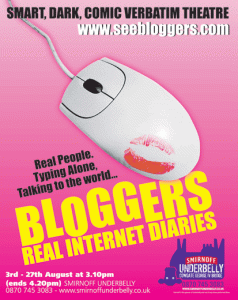
Bloggers
A Distinction Between Relationship Building With Bloggers and PR Spam
There was a time not too long ago when people were asking, “What is a blog?” Now blogs have utterly transformed the world of online communication. Blogs are the ultimate bottom up media that can have incredible reach and influence within their audience. Popular blogs have loyal followers and the blogosphere can no longer be ignored.
PR agencies and marketers know how important it is to create positive relationships with bloggers in order to get their message out to the followers of those blogs. But tread lightly when approaching bloggers or you might offend and dash your hopes of developing another channel for expanding your brand.
Creating good relationships with bloggers and developing an outreach program to target specific blogs are essential tools in your new media marketing arsenal. The old saying, “You never get a second chance to make a good first impression,” is key here. Firing off an email that comes off as an impersonal form letter to a group of bloggers can be disastrous and ruin your chances to develop a real rapport with them. Follow up efforts are also important and must be handled diplomatically as well.
When you are developing a list of bloggers that you’d like to contact, spend some time actually reading the blogs to get a feel for what would be the best way to approach that blogger.
Tips:
• Choose blogs/ bloggers in your niche/topic/industry with which you’d like to establish a relationship
• Invest the time to establish a relationship
• Communicate in a genuine way–no quid pro quo
• Share opportunities that you become aware of that might benefit them
• Mention them/ their blog on your blog when appropriate
• Be a good neighbor and show that you have manners
Bloggers can be ranked by many different criteria such as:
Google page rank and Alexa rank
How many links they have coming to their site
How much traffic they generate
Number of subscribers to their RSS feed
Level of influence in their niche/ industry/ market
In other words, some blogs may rank high on Alexa and Google, but they might not have the same level of juice or influence that a lower ranked blogger might have with their audience or industry. So don’t ignore ‘B list’ bloggers. This is why reading blogs and looking at who is commenting, and who is linking to them can help you to choose bloggers who are influencers and thought leaders.
Remember that bloggers are people–people with a unique viewpoint who represent a segment of your target market that you’d love to create inroads with. Approach with thoughtfulness and respect and pick up on cues as you proceed. Be genuine and transparent and you will have a much easier time developing a rapport when developing relationships with bloggers.
Developing a Social Media Marketing Plan of Action
7 Tips to Maximize Your Time
You have decided to implement some social media marketing tactics to boost your site’s traffic or to enhance your online presence. It does not take long to feel overwhelmed at all that is available out there in the arena of social media web sites. The point of this article is to help you to develop a plan of action so that you can focus your efforts and maximize the limited time that you have to spend on these activities.
1. Use an RSS feed reader. Consolidate all of your RSS subscriptions using a RSS feed reader such as Google reader, and limit your feeds to those within your niche. Choose the top blogs in your niche, subscribe to them and comment regularly. Keep your reader lean and focused on your topic.
2. Set up google alerts for your name and your niche. Consult these alerts daily and follow up with a comment when a blogger mentions you or your blog on their blog.
3. Develop a regular routine for adding new contacts in Facebook, Myspace, and LinkedIn. Be sure to recommend some of your friends to those who are new on the site. You can also find friends with similar interests by looking at the profiles of your friend’s friends. Always include a personal note about your connection or what you share in common when you request that someone to add you as a friend.
4. Start a group in your niche on Facebook or LinkedIn. This will allow you to send messages to your group and gain more exposure and friends. Be sure to communicate how often you will be sending messages to your group and be consistent.
5. Find forums in your niche and develop a profile there. Hang out a bit and get a feel for the group. Begin posting and answering questions, and offer suggestions where you can. Where it is allowed, always have a link to your site in your forum signature.
6. Keep your content fresh, relevant and inspire your readers to take some kind of action. The best way to gain visibility is to offer information that is useful to your readers, which will inspire them to share it with the people that they know.
7. Maintain a laser-like focus. Set a timer and move through your tasks and don’t allow it to become a huge time sink activity.
By consistently taking these actions to promote yourself and your brand you can begin to build a social marketing network that will benefit your business in an efficient and cost-effective manner.
Reference:
http://www.socialmediaplex.com/smm-general/steps-for-creating-smm-roadmap-and-plan
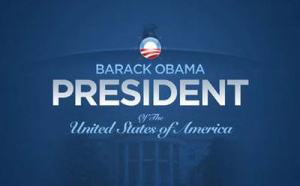








1 comment